If you’ve ever run a Performance Max campaign and felt like you were throwing budget into a black box, you’re not alone.
Google just released a new “Share of Cost” toggle inside PMax that finally gives us visibility into where that budget is actually going. You can now see exactly how much spend is flowing into channels like YouTube, Shopping, Display, and Search, all from one simple switch. This update doesn’t change how PMax works, but it changes how you see it, and that changes how you optimize, scale, and report.
What’s Happening
Google Ads just rolled out a sleek new Cost Slider toggle for Performance Max (PMax) reporting. Flip it on and you’ll instantly see the “Share of Cost”, meaning what percentage of your total PMax spend each channel or placement is using
This might sound simple, but for advertisers who’ve treated PMax like a black box, it’s a game-changer. Human eyes now get to see how budgets are split across feed, YouTube, Display, Search, and more.
Why It Matters
PMax has always had us chasing line-item performance we couldn’t see. This Share of Cost toggle gives financial clarity and lets us compare spend versus return, and that means smarter, revenue-driving decisions.
- Cost Transparency Reigns: You can finally see exactly where your budget is going. That’s insight, pure and simple.
- Optimization Insight: Channels that consume a lot of budget, but don’t deliver conversions or revenue, are easy to flag when you compare cost share against conversion share.
- Scaling Signals: If a channel has low spend share but high ROAS, that’s a green light. You now know where to invest incremental budget for more impact.
- Demystifies PMax: It pushes back against PMax’s reputation as a black box. Budget flow is now visible, and that builds our confidence to invest and tweak with purpose.
What You Should Do Now
If you’re running or planning to run PMax campaigns, this update is worth activating now. Here’s what to do:
- Flip the Cost Slider On: Turn on the Share of Cost toggle in your PMax reporting for full visibility into where budgets are going.
- Compare Spend vs Conversions: Line up channel-level spend share with their conversion or value share to see if anything’s overfunded, or underfunded.
- Reallocate with Strategy: Shift budget away from underperforming channels, and scale the ones delivering high returns with room to grow.
- Test and Learn: Try different budget splits, monitor performance results, and iterate. This tool gives you the feedback to do it fast and with precision.
Want help analyzing your current PMax spend now that you’ve got visibility into cost share? We’ll walk you through what this toggle reveals, how to spot underperformers, and where to double down. Schedule a call with our team and let’s turn those black box campaigns into strategic revenue drivers.




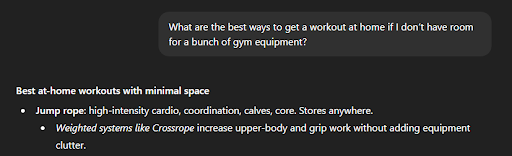
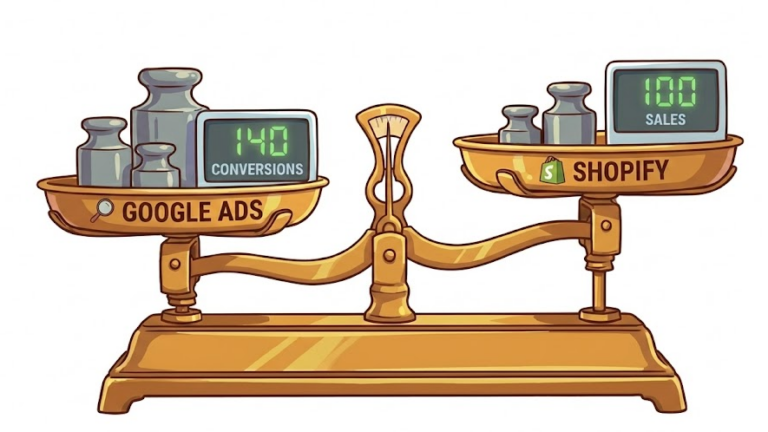
no replies