Google just dropped a massive list of updates at Marketing Live 2025, and nearly all of them are powered by AI. From how ads get built to where they appear, a lot is changing. If you want to stay competitive, this is the time to get familiar with what’s new, and how to act on it.
AI Max for Search Campaigns
Via Google Ads & Commerce Blog
What Is It?
AI Max is a new campaign type for Google Search that uses artificial intelligence to find intent-rich queries beyond your exact keywords. Instead of focusing on keyword matches, it looks at user behavior, context, and search journey data to serve your ads when they’re most likely to convert. This opens the door to uncovering demand you’ve never targeted before.
- Deeper Keyword Targeting: Automatically identifies and targets long-tail or emerging search terms to capture traffic you’d miss using standard keyword tools like SEM Rush.
- Smarter Context Matching: Considers user behavior, time of day, and device type to serve ads at high-intent moments that go beyond the keyword itself.
- Budget Reallocation: Dynamically shifts spend to areas showing the highest conversion likelihood based on live data across your entire account.
This feature can help your business expand into new audiences and increase ROI by finding searchers earlier in the buying process, before competitors reach them.
What You Should Do
Test AI Max campaigns separately from your main Search campaigns to prevent overlap.
- Isolate for Testing: Launch a standalone AI Max campaign so you don’t cannibalize your existing Search strategy or muddy the data.
- Use Audience Exclusions: Apply clear exclusions from current campaigns to avoid bidding against yourself and keep overlap under control.
- Review Weekly Insights: Check the new query paths and performance trends weekly to understand where the campaign is winning and adjust messaging as needed.
This is a strong option if you’re seeing diminishing returns from keyword-only targeting and need fresh traffic sources.
Smart Bidding Exploration
What Is It?
Smart Bidding Exploration is a new upgrade to Google’s automated bidding. It helps your campaigns reach users in research or consideration phases by tapping into behavioral patterns outside your standard targeting. The goal is to generate new types of conversions that typical bidding strategies might miss.
- Intent Discovery: Reaches users in early research phases based on their content engagement and previous search activity, even before they enter your funnel.
- Flexible Timing: Adjusts bids in real-time to serve ads during moments when a user is most likely to progress toward a conversion later on.
- Custom Learning Models: Builds predictive models around your specific conversion goals, allowing smarter campaign growth without overbidding.
This is ideal for products or services with longer decision timelines. You can start nurturing interest earlier and catch more top-of-funnel attention.
What You Should Do
Focus on campaigns where you’ve maxed out performance and need new signals.
- Pair with Broad Match: Apply Smart Bidding Exploration in campaigns that already use broad match keywords and have strong conversion tracking in place.
- Define Micro-Conversions: Set up soft conversion goals (like time on site or product views) to help the algorithm find early-intent users faster.
- Use Assisted Conversion Reports: Check GA4 or Google Ads attribution reports to see where these early clicks are helping close deals later.
If your audience takes time to convert, this helps capture more of the pre-decision traffic that’s normally missed.
Veo & Imagen (AI Creative Tools)
What Is It?
Veo and Imagen are Google’s new AI creative tools for generating videos (Veo) and images (Imagen) without needing a production team. You enter basic product info, brand colors, and a headline, and the tools produce polished ad assets that match your campaign goals. These tools are fully integrated into Google Ads and built to align with your brand’s style.
- Automated Video Generation (Veo): Turns basic product data into scroll-stopping short videos with animation, branded colors, and built-in music or voiceover.
- Smart Image Creation (Imagen): Generates responsive display assets and static banners using AI trained on top-performing ad creative trends.
- Creative Learning Engine: Adapts based on your previous top-performing ads to suggest stronger creative combinations over time.
If you don’t have the time or budget for in-house design, these tools can dramatically speed up asset creation and improve testing cycles.
What You Should Do
Use these tools to increase ad creative variety and fight fatigue.
- Connect Your Product Feed: Feed Veo and Imagen real-time product info to auto-generate assets that align with current inventory and pricing.
- Batch-Test Variants: Create multiple versions of the same creative concept and run them head-to-head in a Performance Max or Demand Gen campaign.
- Analyze Asset Reports: Dive into asset-level performance reports to find out which visuals are driving engagement and conversions, and scale accordingly.
This is especially helpful for businesses running frequent sales or seasonal promotions who need new creative regularly.
Agentic AI Tools
What Is It?
Agentic tools are Google’s newest AI-powered assistants that manage day-to-day campaign decisions. They review performance in real time and can adjust bids, recommend changes to headlines, or pause low-performing creatives. Think of them like junior marketers that never take a break.
- Automated Budget Management: Reallocates spend in real-time between campaigns or ad groups based on recent performance trends and predicted returns.
- Creative Testing Suggestions: Reviews ad engagement metrics and recommends headline or asset changes backed by data, not just guesses.
- Performance Summaries: Delivers weekly snapshots highlighting what’s working, what’s not, and what you should consider changing.
This is designed to help lean teams manage campaigns more efficiently without losing performance.
What You Should Do
Use agentic tools to reduce time spent on repetitive tasks.
- Activate Suggestions Mode: Turn on campaign-level automation features under the “Recommendations” tab in Google Ads.
- Review and Approve Weekly: Schedule time each week to approve or reject suggestions, don’t set it and forget it completely.
- Log Improvements: Keep a running doc of what you approved and what happened afterward so you can evaluate long-term impact.
If you’re short on team bandwidth, this is a good way to scale without sacrificing quality.
Performance Max Transparency Updates
Google finally added real visibility to Performance Max. Now you can see which search queries are triggering ads, which assets are driving results, and where your ads are actually showing. You also get the ability to add negative keywords.
- Search Term Reports: See exactly which queries triggered your ads, so you can evaluate quality and intent more clearly.
- Asset-Level Feedback: View performance data by asset group to figure out which visuals or headlines are doing the heavy lifting.
- Negative Keyword Support: Add negative keywords to keep your campaign from bidding on irrelevant or low-value terms.
This makes Performance Max more useful and way less risky to run.
What You Should Do
Start auditing Performance Max campaigns now that you can actually see inside.
- Audit Your Query List Weekly: Sort new search terms by conversions and add negatives where necessary to stop waste.
- Double Down on Winning Assets: Use asset group reporting to identify what’s working—then scale up with similar creatives.
- Align Budgets with Channel Output: Shift spend based on which surfaces (Search, Display, YouTube) are bringing in the most value.
This update helps you fine-tune a previously “set-it-and-forget-it” campaign type into something much more strategic.
Easier Incrementality Testing
Incrementality testing now works with smaller budgets and simpler campaign setups. You can run tests that isolate the true impact of a campaign by comparing conversions in test vs. control groups. Google handles the setup and reporting in-platform.
- Low-Budget Testing: Run experiments on smaller campaign segments instead of needing large-scale spends to get reliable lift data.
- Automated Control Groups: Google automatically separates out a group of users to exclude from ads and measure against your active campaign.
- Visual Reporting: Get lift percentages, cost per incremental conversion, and confidence intervals inside a simplified dashboard.
This helps you stop guessing about what’s working and actually prove it.
What You Should Do
Use this feature before scaling a new campaign type or tactic.
- Choose a High-Volume Campaign: Run tests on campaigns with consistent traffic so you get clean, fast data.
- Compare Cost per Lift: Look at cost per incremental conversion, not just raw CPA, to judge what’s really working.
- Test Before Scaling: Try this before rolling out a new tactic or ad format to make sure it’s worth the investment.
It’s a smart way to validate ideas without needing a massive testing budget.
Ads in AI Overviews & AI Search Mode
Google is rolling ads directly into its new AI-generated search answers. These ad placements show up as part of the AI Overviews at the top of results—often before organic links. Ads are chosen based on relevance, helpfulness, and broad match campaigns.
- AI-Powered Placement: Your ad shows up as part of the generated answer, not just next to it, offering more authority and visibility.
- Contextual Matching: The AI selects ads based on user intent and query detail, not just keywords or basic targeting.
- Early Journey Exposure: Ads can now appear at the research stage of the funnel, before users even visit organic results.
This is one of the biggest changes in ad visibility since Featured Snippets were introduced.
What You Should Do
Make sure your campaigns and content are optimized for AI inclusion.
- Use Broad Match Smartly: Run campaigns with broad match targeting and conversion data to help the algorithm find the right users.
- Focus on Helpfulness: Optimize landing pages for content quality, Google’s AI looks for informative, relevant experiences to promote.
- Track Impressions by Surface: Monitor how many impressions and conversions are coming from AI Overviews using segment reporting in Google Ads.
This update rewards advertisers who focus on value, not just clickbait headlines.This isn’t just a handful of shiny new features, it’s a major shift in how Google Ads will run moving forward. If you’re trying to figure out where to start, what’s actually worth testing, or how to roll these tools into your current strategy without blowing up performance, let’s talk. We’ll help you cut through the noise, focus on what matters, and stay a step ahead while everyone else is playing catch-up.



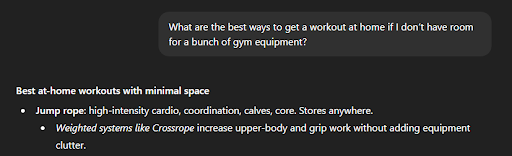
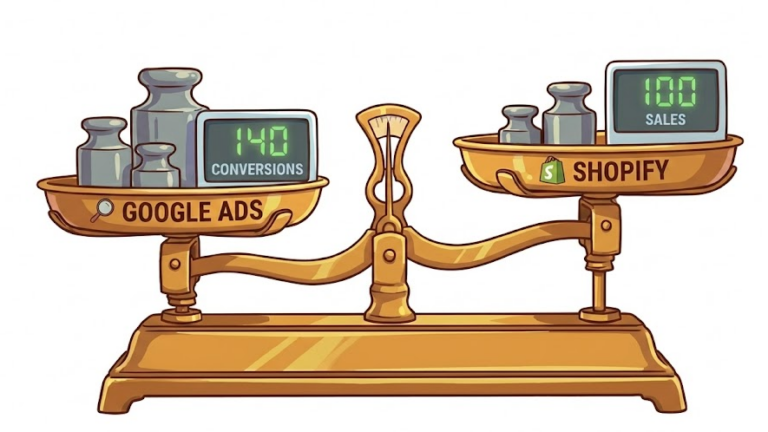
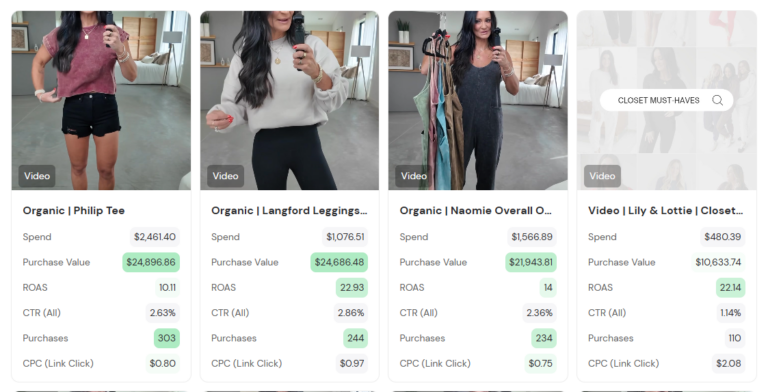
no replies