It’s no secret that Performance Max campaigns have been one of Google’s most powerful, but also most mysterious, ad formats. Advertisers have been flying blind when it comes to which channels are working, which creative is pulling its weight, and where the budget is actually going.
But that’s starting to change.
Google just rolled out a new update that gives real channel breakdowns and asset-level performance insights inside PMax. It’s still early days, but this is a huge move toward making these campaigns feel less like a black box and more like a campaign type you can actually optimize.
What’s Happening
Google has added new reporting capabilities to Performance Max, giving advertisers way more visibility into where their dollars are going and what’s working.
Here’s what’s new:
- Channel Breakdown: You can now see performance data broken out by individual channels, like Search, YouTube, Display, Discover, Gmail, and Maps.
- Asset-Level Insights: Headlines, descriptions, images, videos: you’ll now see how each asset performs so you can figure out what’s hitting (and what’s not).
- Budget Visibility: This helps clarify how your budget is being spread across channels, which has been a long-time mystery with PMax.
This isn’t perfect visibility yet, but it’s a big step forward.
How It Affects You
This update gives you something you’ve never had with PMax: actual data to make smarter decisions.
- Better creative optimization: You can start linking asset types to poor-performing channels like Display or Gmail and adjust accordingly.
- Smarter budget allocation: You’ll see if YouTube is eating your spend with no returns, or if Search is crushing it so you can lean in harder.
- Less guesswork overall: You no longer have to rely solely on scripts or “feel” to diagnose PMax problems; you can actually see what changed.
Before this update, you’d ask a client for 20 creative assets and just toss them into PMax hoping something would work. Now? We’re closer to saying, “We need two Gmail-focused headlines, a lifestyle image for Display, and a high-contrast product shot for Search. Here’s what we’ve seen work.”
Still, there are limits. You can’t turn off channels individually. You can’t exclude placements per channel. You can’t build specific creative per sub-channel (yet). But the gap is shrinking, and that matters.
Pros & Cons of the Update
Here’s where we net out on the changes:
✅ Pros
- Real data you can act on. No more blind trust
- Search term visibility is back
- Asset performance insights = smarter creative conversations
- Ability to add campaign-level negatives
- Easier to isolate what’s driving or tanking results
🚫 Cons
- You still can’t exclude individual channels
- No frequency controls or budget weighting by channel
- Asset insights aren’t broken down by channel (i.e. which images work best on Gmail?)
- It took three years to get this
- PMax CPCs are still high, especially for brands under $100 AOV
So yeah, it’s not magic. But it’s a lot better than where we were a year ago.
For the first time, you can actually manage PMax like a normal campaign, with real insight and real control.
What You Should Do Next
If you’re running PMax, here’s how to take advantage of the new updates right away:
- Pull the new reports: Head to your PMax campaigns and look for the new channel breakdown and asset-level tabs.
- Analyze channel performance: Are your top results coming from Search or Display? Is YouTube dragging things down? Use the data to make smarter budget calls.
- Audit your creative: Swap out underperforming assets. Double down on what’s driving conversions. Make sure your top placements are backed by high-quality visuals and messaging.
- Test and adjust: This is your chance to finally experiment within PMax. With visibility into what’s working, you can test more confidently and optimize faster.
We’ve been waiting for this for a long time. Google’s new PMax reporting tools finally give you real insights into how your campaigns are performing, and where your spend is actually going.
If you need help making sense of this new data, or want a fresh set of eyes on your PMax strategy, let’s chat. We’ll help you turn these updates into real results.




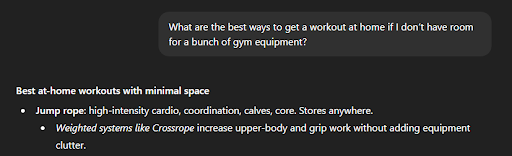
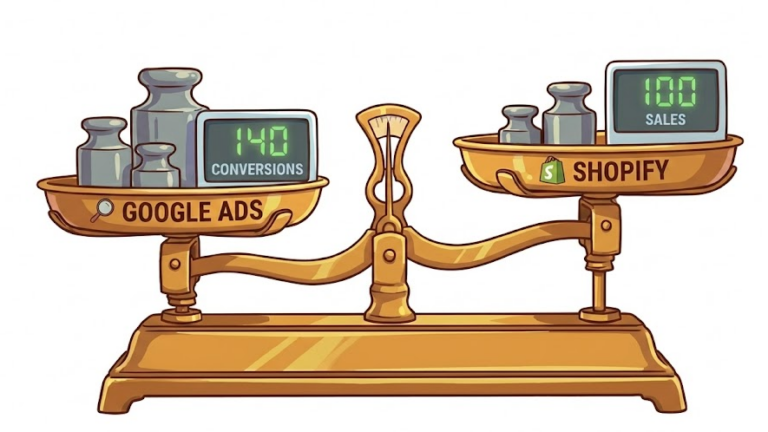
no replies