It’s no secret that Google contains the lion’s share of the search engine market. If you aren’t on Google, you just aren’t relevant. As a brand or marketer, you’ve been eagerly (or anxiously) awaiting the sunsetting of UA in favor of Google Analytics 4 (GA4). Whether you consider this good news or not, buckle up, it’s happening.
Approaching this extremely significant change can be daunting. You may ask yourself many questions, including “How will this affect my business?”, “How do I use GA4?”, “What are the differences?” and other forward-looking questions. With our top goal of keeping you well-informed, Digital Position has compiled a list of the most significant changes so that you can easily make informed decisions for your business and transition into this new phase.
What is GA4?
Google Analytics 4 is replacing Google Analytics 3, which is the current model—referred to as Universal Analytics or simply UA. The main reason for this change is to create a more all-inclusive platform around the world of privacy, and a cookie-less world. With changes to their tracking mechanisms, Google now allows you to have a full view of the customer’s journey, and even their experience, throughout many different platforms.
What does this mean for you? More clarity and transparency. Better access to data helps you pivot quicker and improve your time to market. Essentially, this is all good news. You could have an even more clever robot on your team than before.
So why should you care? There are five fundamental differences between them. Let’s take a look at GA4 vs. Universal Analytics below.
Pre-Created Reports
This section is a double-edged sword for those who have already gotten comfortable with the number and layout of their reports. Let’s start with the shocking news. One massive difference between UA and GA4 is that the reports have been reduced from 110 to 25. We understand this may be shocking, but stay with us for a second, and we’ll explain why this may not be as bad as it sounds.
The 25 reports are much simpler and can be customized to fit your needs. Remember, Google doesn’t just do things because they want to. They picked 25 reports for a reason, which is a big boon to everyone, big and small, to make their data count. We know that going from so many reports to so few can be confusing, which is why we made this UA to GA4: 1-to-1 Map to help simplify the switch. However, if you still find yourself needing some additional resources, we’re here to help!
Customization and Insight Generation with GA4
Marketers who need more customization options are in for a treat. Whether you do this in-house or not, you can see everything you need within a single property. Your user interactions are much more meaningful to your business now, reducing the need for extensive reporting and compiling it into an easy-to-access (and view) place.
Views vs. Data Streams
The “view” concept as it now exists as a subset of the property data. GA4 has introduced a better way of doing these things through a new tab called a data stream. Your website or app is now treated as a singular entity within the property instead of a single subset. This matches Google’s vision of streaming meaningful interactions into a place where you can watch it all unfold.
This may not sound extremely interesting on paper, but take it as a whole. Gone are the days of needing to create unique views to analyze a different subset of data. With data streams, you get a comprehensive view of the data in a simple format.
Session vs. Event-Based Tracking
The switch from sessions to events significantly changes the GA4 vs. Universal Analytics transition. As it currently stands, interactions are grouped into a session and then accessed into a discrete session that can be accessed. Every click and page view is grouped for you to see, even if it is irrelevant to what you count as a valuable metric.
Google has transitioned to an event-based model, which, in short, provides granular insights and flexibility.
What are Events?
Every user action on your app or website is now considered a separate event. Instead of just page views, you can track every button click, form submitted, and the shopping cart gets filled. This lets you go above and beyond your current abilities, as you have true freedom to define what is meaningful to you.
Source: UA to GA4 Google Support
You can also create custom events not included in the templates to test various versions before launching them to a broader audience.
Unlimited Tracking Events
The unlimited tracking of your events and interactions will go away with the launch of GA4. It sounds like a bad deal until you realize Google did this with the user in mind. Google’s thought process was to eliminate the illusion of choice and let businesses make intelligent decisions with the data they consume.
Sometimes, knowing what a meaningful metric is can be difficult. Seeing pageviews jump 1000% may not mean anything if no one is taking your preferred action. In a world where every event is measured, less gets done.
Taking this as an opportunity to get together with your team and understand what you need to do to drive traffic, revenue and engagement, and other significant KPIs is essential.
Optimizing Event Tracking in GA4
Each event will have certain restrictions in place. This isn’t limited to the number of events but also the length and parameters. For example, Google will not let you process a name past 40 characters. Creating an efficient naming scheme for your events is necessary to optimize your data while cutting down on unnecessary fluff.
Additional Privacy Settings
Privacy continues to be a concern these days, Google and GA4 have introduced a new privacy-centric feature to address that: Privacy Consent Mode. This allows for some level of tracking while still complying with privacy regulations like the GDPR and CCPA. While it won’t help you identify or target users who opt out of tracking, it does allow you to continue reporting on content, conversions, and attribution.
Google Signals
Google Signals allows you to collect cross-device data and track users who are signed in to Google services and have Ads personalization turned on. At first glance, this may not seem like an improvement to privacy, however, users who do not want their Google Signals used can easily turn off Ads personalization by navigating to adssettings.google.com.
From a privacy and consent perspective, this puts control back into the hands of the user.
What’s The Verdict?
Change can be difficult, but it must always be taken in stride. Although the guide is not exhaustive, GA4 promises to let businesses, marketers, and their users make better-informed and data-driven decisions when it comes to simplifying and optimizing your buyer’s experience throughout every step of the journey.
As a data-driven agency ourselves, we understand exactly how much of an impact this will have on the future of marketing, algorithms, SEO, and creating meaningful interactions in general. With over 10 years of experience, we’ve refined it to a science, and we’ll navigate the future of GA4 right by your side. Explore our Google Ads services today to see how we can build and relentlessly improve your business. If you’re interested in learning more about GA4, we have created a GA4 Essentials Course for $150 that dives deeper into the items discussed here and more!


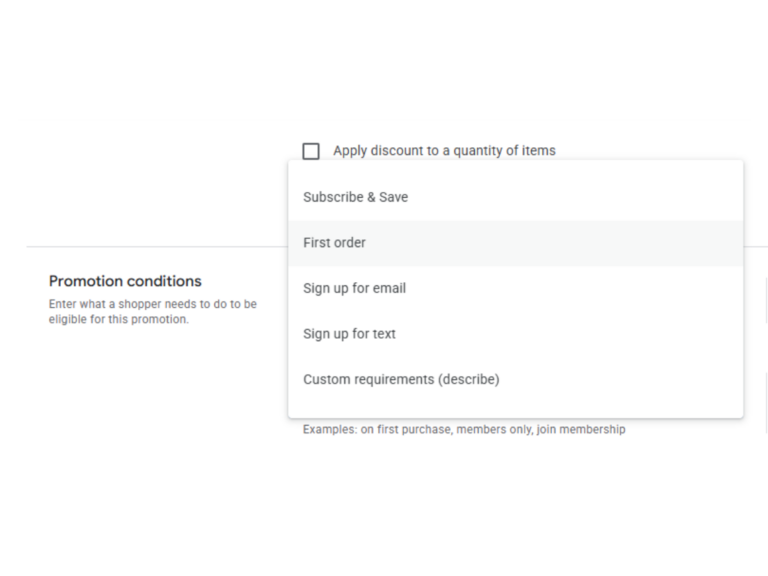


no replies