If you are an internet marketer, web developer, or website owner, chances are you’ve heard the big news from Google: Universal Analytics is being sunset in favor of Google Analytics 4 (GA4).
The internet has largely responded with an overwhelming sense of disbelief and, above all, dissatisfaction.
Although this transition has been in the works since late 2020, GA4 has been met with wide criticism about being “half-finished” and “missing features.” Nonetheless, the hard deadline is July 1, 2023, and online businesses will need to transition before UA properties stop processing new hits (Analytics 360 properties will stop on October 1, 2023).
With all the things that GA4 can’t do, it’s hard to imagine how you’ll make it all work.
We’ve thought about it too and came up with a pretty incredible system that addresses GA4’s four most significant limitations. It’s called DataPulse, and it will transform the way you view and interact with your data.

What is DataPulse?
DataPulse is a custom tool designed by Digital Position to address the lack of quality cross-platform reporting tools on the market. It’s loaded with features like:
- Automated data pulling and refresh
- Ability to break-out data by landing page and other advanced segments
- Combining data from multiple APIs and data sources
- Alerting when account performance drops
- Beautiful reporting on the metrics that matter most
Let’s dive into GA4’s most significant limitations and how DataPulse can alleviate your fears about them.
Four Major Limitations of GA4 [and How to Avoid Them with DataPulse]
1. Data Loss
How can I keep UA (Universal Analytics) data from being lost after the transition?
One of the biggest complaints regarding the transition is the loss of data. Hands down, the best part about Analytics is the staggering amount of data it captures. It can also be invaluable as a final source of truth when troubleshooting checkout issues, proving the value you’re driving for clients, or even doing taxes!
The fact that Google is trashing all that data to many users is a travesty and much worse than being forced to use GA4 (or switching to an alternative). Thankfully we have some time to save the data before it’s too late. There are three primary ways to hold on to it:
- Manually (Go into your analytics views and export)
- Using the Google Analytics plugin to export the data into Google Sheets
- The API
DataPulse uses the API to pull our clients’ data, and while we don’t pull everything, we work with them as part of onboarding to generate a set of specific metrics which will be valuable to them and actionable for years to come. Once we have the data, the sky’s the limit for how to visualize it. We think our reports are beautiful, especially when we’re crushing ROAS goals!

Google actually has 2 Analytics APIs: one for UA and one for GA4. DataPulse supports pulling from both, so before, during, and after the transition, there will be no lapse in reporting (music to your ears, right?)
We launched DataPulse in 2018 and preserve our data infinitely. Even if you cancel or pause your services with us, we can archive your data should you wish to resume at a later date.
2. Importing & Combining Historical UA Data
How can I combine GA4 data and UA (Universal Analytics) data?
Another big issue with GA4 is that there seems to be no way to import historical UA data into your GA4 account or combine the data in any way. There is some speculation on why Google would make such a decision that negatively affects so many of our lives, but as of right now, there is no officially supported way to combine data from each platform.
DataPulse can pull from both platforms and even combine both data sources in the same view so you can get the complete picture of your performance up until, during, and through the transition.
GA4 has sadly not carried over some key metrics (such as bounces and bounce rate), trying to shift our focus on engaged sessions instead, and while new metrics are great, they shouldn’t come at the expense of old metrics we rely on. While there’s nothing we can do about bounces being discontinued, at the very least, with DataPulse, you can hold on to those metrics and, if you have a GA4 property, display those metrics side by side in the same report.
DataPulse can also pull from all of your favorite SEO reporting tools. Whether it’s keyword data from Search Console or a backlink profile from SEMRush, we can pull the data you need and display it all in the same place in one beautiful dashboard.
Nothing is more satisfying than CRUSHING your goals, and that mentality is built into all the data we present.
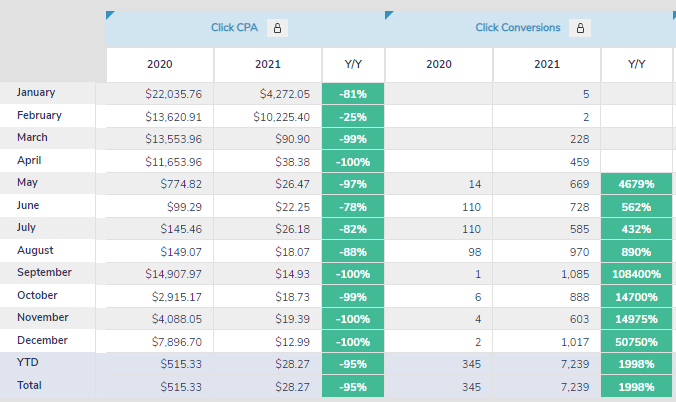
It doesn’t stop there. We also connect to all the most popular PPC advertising platforms (Google Ads, Microsoft Ads, Facebook Ads, etc.), so if you run paid ads in addition to your SEO campaigns, all of this data can be combined as well, giving you a comprehensive view of your key performance indicators.
3. Views Not Supported
How can I organize my data if GA4 doesn’t support views?
GA4 does not support views, and that means that every event triggered from your production site and any staging sites will all get sent to the same place. Many users utilize views in UA to separate data by country or to test out new attribution strategies.
While Analytics 360 users will have the ability to create something called subproperties, Google has locked that feature for the rest of us.
To get around this limitation, you could create several totally separate GA4 properties. But honestly, this can be confusing for reporting purposes. Plus, it doubles the amount of tracking script installation & configuration needed just to get up and running.
Another option is to create separate data streams (can be a website or an app) that all link to the same property, but this option also has its own downsides. For instance, if you prefer to keep the data separate, the property will act as a roll-up and combine possibly unrelated data. We’ll pass on that, too.
DataPulse can help simplify the problem by allowing you to combine data from multiple GA4 properties into one dashboard. And, as anyone who has used the GA4 interface for reporting can tell you, this is an absolute godsend.
4. Frustrating Interface Layout
How can I navigate the new GA4 interface and find my old reports?
Lots of criticism of GA4 comes from the fact that the layout of the interface has been chewed up, regurgitated, and put back together in a way that somewhat resembles UA but is so *tragically* not.
Just try to view conversions segmented by landing page path in the new interface or transaction rate segmented by country year over year. What sounds like simple reports to generate are actually frustratingly hard to find or even nonexistent in the case of some reports like behavior flow.
While we can’t do anything about the platform’s limitations, in DataPulse, we pull all the core metrics you are used to seeing in UA and display them in your reports in a way that makes sense and is easy to understand. We only show actionable metrics related to your specific scenario, taking into account your goals as a business (eCommerce vs. lead generation).
We keep continuity between the platforms as well, so whether it’s ‘goal completions’ in UA, ‘conversions’ in GA4, or ‘transactions’ (in both), in DataPulse, we pull everything, wrap it up into one and simply call it what is: a “conversion.” As in, whatever action matters most to your business. It’s the way reporting should be, and we don’t let Google’s flip-flopping between this or that platform get in the way.
DataPulse: Clear Reporting Solutions for an Ever-Changing Digital Landscape
Automated reporting with live, all-star service
In the midst of the GA4 chaos and frustration, DataPulse offers clear solutions to make reporting easy. The digital landscape is constantly changing, and if you don’t stay on top of it, you could find yourself and your business in hot water. Not to mention stress and bogged down by frustration. Making your brand shine is what we do, and making reporting a breeze is what DataPulse does–period.
How Digital Position Can Help
Whether we like it or not, GA4 is here to stay. And if you’ve read this far, then you’re probably worried about what Universal Analytics being sunsetted means for your business or your clients. Whatever roadblocks it might put in your way, now is the time to take action and prepare for what’s to come in the new age post-Universal Analytics.
At Digital Position, we’re experts in our field and passionate about what we do. We know DataPulse like the back of our hand, and we can use it to your advantage.
Here are a few key benefits of working with our team of best-in-class digital marketing experts:
- We leverage automation to get you the freshest data from all your platforms
- We can handle migration of your reporting to GA4
- We install all necessary tracking as part of onboarding
- We make your data accessible to you around the clock
Contact Digital Position today to learn more about DataPulse and how our team of SEO and PPC experts can help your business grow with confidence, or to get your custom proposal!

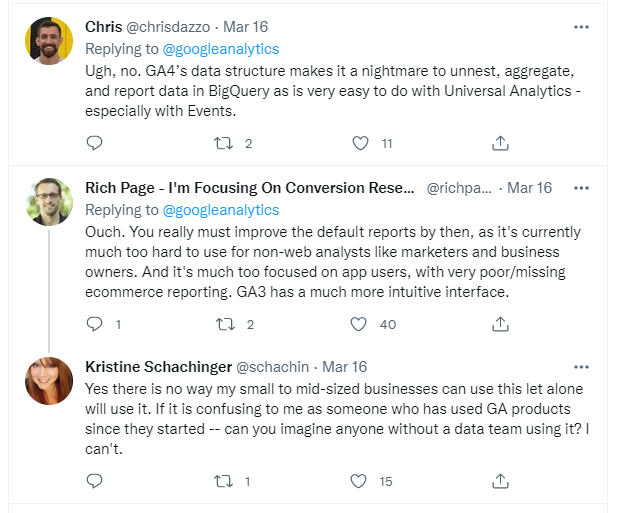

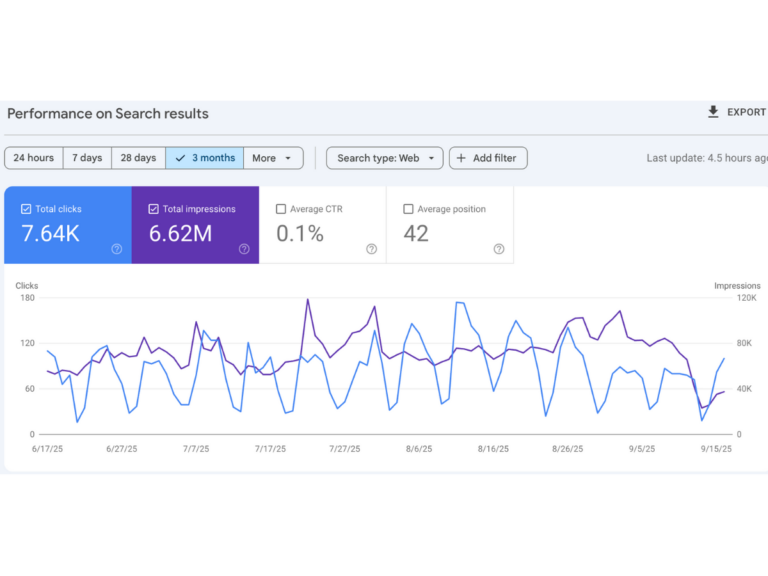


no replies